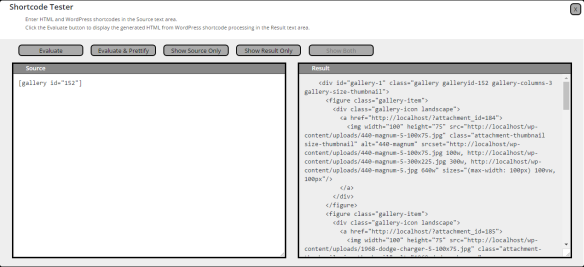The shortcode tester is a very simple post editor tool for WordPress developers for displaying the HTML generated from WordPress shortcodes in a popup window. Everything you need to know is found on this short page. To display the shortcode tester from the post editor page click on the Shortcode Tester button. (It should be to the immediate right of the Add Media button.) Enter the shortcode into the left pane. ([gallery] in this example.) Click on the Evaluate button. The HTML generated will be displayed in the right pane. Of course the shortcode is evaluated in the context of the current post in the editor. The other buttons lets you hide one of the panes to give you a larger view of the other pane. You can click on the image above to get a full size view which is more readable. This plugin can be downloaded from the WordPress repository.
A Shortcode Tester
The version in the WordPress repository is not compatible with WordPress 5.0 (Gutenberg). The web site for a beta version that does support Gutenberg is here.